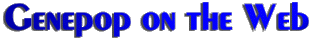
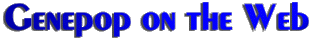
These options compute estimates of Fis, Fit and Fst or analogous correlations for allele size, either for each pair of sample (sub-options 2 and 4) or a single measure for all samples (sub-options 1 and 3). Fst is estimated by a " weighted " analysis of variance (Cockerham, 1973 ; Weir and Cockerham, 1984), and the analogous measure of correlation in allele size (rho_st, see Rousset, 1996) is estimated by the same technique (Michalakis and Excoffier, 1996). Multilocus estimates are computed as in Weir and Cockerham (1984). Refer to Appendix 2 and Appendix3 for more information.
In options 2 and 4 (pairs of samples), single locus and multilocus estimates are written to the output file.
Sub-options 3 and 4 : using allele sizes for intra class correlation.
The web version of Genepop assumes that allele size corresponds to the allele entries in the data file, ie the entry for each allele will correspond to its size (e. g. allele designated by < 61 > has a length of 61 units (units = nucleotides, kilobases, etc.)). As two-digit coding is insufficient in most cases for microsatellite loci, Genepop allows you to use data files with three-digit entries (e.g. allele designated by < 155 > has a length of 155 units. The only restriction is that there should be no more than 99 unique alleles in the data file for any locus.
Results are returned via your web browser which you can then save to your local machine. You may also choose to have them emailed to you.
Sub-option 5: Analysis of isolation by distance between individuals
Sub-option 5 allows analysis of isolation by distance between pairs of individuals as described in Rousset (2000). It computes estimates â of the a parameters described there, which are somewhat analogous to Fst/(1-Fst) estimates, and generate a *.MIG output file which is directly used by the ISOLDE program. To that aim a more specific format must be followed for the Genepop input file. The position of individuals must be specified as two coordinates standing for their name (i.e. before the comma on the line for each individual), and since each individual is considered as a "sample", it must be separated by a "Pop". An example of such input file is given below: The first individual is located at the point x = 0, y = 15, the second at the point x = 0, y =30, etc.
________ the file starts below this line _____________
Title line: "Vines in la Grange des Peres vineyard"
ADH_1
ADH_2
ADH_3
ADH-4
ADH-5
Pop
0 15, 0201 0303 0102 0302 1011
Pop
0 30, 0202 0301 0102 0303 1111
Pop
0 45, 0102 0401 0202 0102 1010
Pop
0 60, 0103 0202 0101 0202 1011
Pop
0 75, 0203 0204 0101 0102 1010
Pop
15 15, 0102 0202 0201 0405 0807
Pop
15 30, 0102 0201 0201 0405 0307
Pop
15 45, 0201 0203 0101 0505 0402
Pop
15 60, 0201 0303 0301 0303 0603
Pop
15 75, 0101 0201 0301 0505 0807
_________ the file ends above this line ___________
This sub-option automatically writes the *.MIG file with the genetic and geographic distance matrices and runs the ISOLDE program.
This sub-option automatically writes a file with the genetic and geographic distance matrices and runs the ISOLDE program. F statistics will NOT be converted to F/(1-F) statistics, so you can safely ignore this Isolde parameter, but must provide values for the others. The result returned is the output from Isolde.
Sub-option 6: Analysis of isolation by distance between groups
Sub-option 6 allows analysis of isolation by distance between pairs of groups. Proceed as for sub-option 5 except that at least one population must have more than one individual.
Sub-option 9 : Analysis of isolation by distance
Sub-option 7 (or 8) computes a semi matrix of Fst (or Rho_st)
estimates and returns it via the web browser. To do an analysis of isolation
by distance, you have to write a semi matrix of geographical distances
at the end of this file, using a text editor or word processor. Note that
the half matrix has another format than in some previous versions of Genepop.
The format of the file is given below :
___________________File starts below this line___________________________________
From file : bidon
<------anything (comments)
8 (an example)
<---# of samples (comments ignored)
Theta:
<---anything (comments)
0.003
0.18 0.107
0.19 0.068
0.011
0.20 0.664
0.665 0.009
0.21 0.098
0.058 0.673 0.675
0.22 0.048
0.682 0.683 0.017 0.001
0.23 0.715 0.721
0.666 0.666 0.037 0.006
distances:
<---anything (comments)
158.0
158.0 1215.0
158.1 1213.0 2300.0
158.2 2300.0
2.0 1057.0
158.3 1055.0 2525.0
2525.0 1000.0
158.4 1057.0 1055.0
2525.0 2525.0 1000.0
8.0 3582.0
3582.0 3582.0 3582.0 1.0 2.222
Anything after the second
half matrix <----as it says is ignored
__________________File ends above
this line_____________________________________
After creating the matrix file, copy and paste the data into the input window on the Genepop form. Choose sub-option 9 to run the Isolde program, fill in the parameters and submit for processing.
Program ISOLDE. This program does three things when run on an appropriate matrix file :
The ISOLDE program can obviously be run on other kinds of matrices provided Mantel's permutations are appropriate. Do not use the "logarithm" option if some values in the second semi matrix are negative or null. Do not use the Fst/(1-Fst) option if you use ISOLDE for a Mantel test not related to isolation by distance. In any cases, you just have to follow format given above.