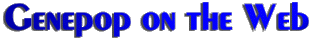
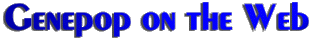
Option 7 allows the transformation of the GENEPOP input file toward other formats required by other programs.
Sub-option 1
This option converts the GENEPOP input file into the format required by the FSTAT program
of Goudet (1995).
Among other things, this program computes F-statistics
according to Weir and Cockerham (1984), builds a bootstrap confidence interval according
to Weir (1990a), and estimates P-values of various tests by permutations.
Results are returned via your web browser which you can then save to you local machine.
You may also choose to have them emailed to you. Save the new file with the extension 'DAT'.
The FSTAT program as well as a manual is available at
http://www.unil.ch/izea/softwares/fstat.html.
All questions concerning FSTAT should be directed directly
to J. Goudet (e-mail: jerome.goudet@izea.unil.ch).
Sub-options 2 and 3
This sub-option converts the GENEPOP input file into the format required by BIOSYS
(Swofford and Selander, 1981), either the letter or the number code.
The new format should be saved in a file which has the name as the input file plus the
extension "BIO". You should add the STEP procedures at the end of the new file *.BIO
before running BIOSYS. Refer to the BIOSYS manual for details.
Sub-option 4
This option converts the GENEPOP input file into the format required by LINKDOS,
a PASCAL program described by Garnier-Gere and Dillmann (1992) and based on Black
and Krafsur (1985). This program performs pairwise linkage disequilibria analyses
in subdivided populations and Ohta (1982) D statistics. The new format should be saved
in a file which has the name as the input file plus the extension "LKD". The original
source LINKDOS program (LINKDOS.PAS) and an executable (LINKDOS.EXE, compiled for
40 populations, 20 loci and 18 alleles per locus is provided with permission of
its authors with the Dos version of Genepop v3.1b. However, we also provide a web
version of the LINKDOS program compiled for 50 populations, 50 loci, and 99 alleles
per locus. The web version allows you to use the Genepop format for data entry.
Results are returned via your web browser which you can then save to you local machine.
You may also choose to have them emailed to you.
Sub-option 5
This option converts the GENEPOP input file into the format required by ARLEQUIN population genetics analysis package (v2). Information on ARLEQUIN project files can be found on the ARLEQUIN website (look for the manual).